Next-gen antivirus for Windows servers and data
Don’t overlook protecting your infrastructure - securing Windows servers is a vital part of comprehensive cybersecurity for businesses that use them. Keep your network protected, along with each endpoint, with a reliable, next-gen defense.
of the year

Easy-to-use business protection with features specific to Windows servers
Server Antivirus - Business Hub
Configure global policy definitions in minutes and assign them to all sites.
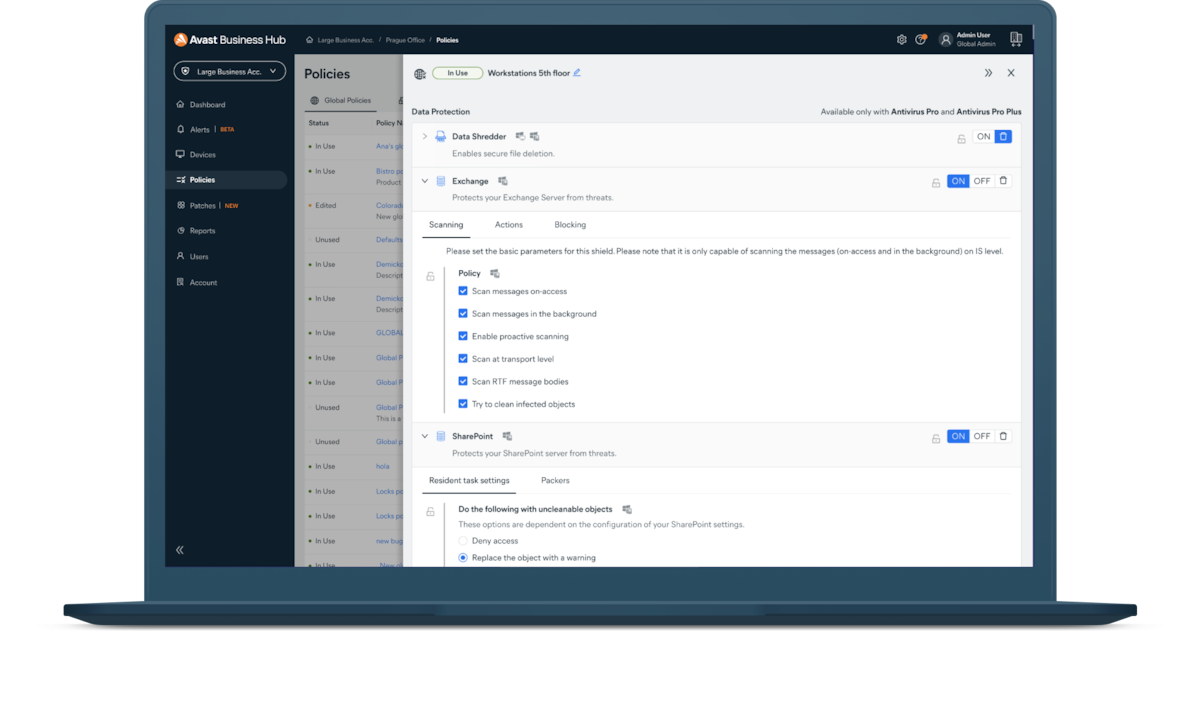
The essential protection your business deserves
Our antivirus for Windows servers is now included in our Essential Business Security solution. Learn more about how we protect against online threats and cyberattacks with Avast Small Business Cybersecurity Solutions.
Essential Business Security

Why does your business need Windows server security?

Server security is designed to protect web servers and their digital assets against tampering. Sensitive information stored within Windows servers needs to be translated into encrypted code. The right protection delivers powerful tools to secure the integrity of this data.
Server-specific features included with Essential Business Security
SharePoint Server protection
Exchange Server protection
Learn more about how we secure business servers
A proactive approach to Windows server security
Complex, next-generation threat defense
Enhanced security in collaborative work environments
Full control with one online management platform
Enhance your server protection
Strengthen your business cybersecurity with some of our other solutions. You can also choose to protect your business with our Ultimate Business Security solution, which already includes Patch Management.
Still haven’t decided?
See what journalists and customers have to say about our server protection
Ready to get started?
Buy online
Get in touch
FAQs
Can all types of servers get viruses?
All servers can get viruses and Windows can be especially susceptible. With Windows servers being more vulnerable, they also tend to be an attractive target for cybercriminals. Installing an antivirus solution is advised to protect your server from malware and ransomware.
What are the features of the antivirus for Windows servers included in Avast Essential Business Security?
- Business Hub Our online management platform lets you manage all devices from one place.
- File Shield Scans files and programs before allowing them to open or run.
- Web Shield Scans data that is transferred when you browse the internet to prevent malware, such as malicious scripts, from being downloaded and run on your PC.
- Mail Shield Scans email messages in real-time for malicious content. Scanning only applies when using a mail management software (such as Microsoft Outlook or Mozilla Thunderbird).
- CyberCapture Sends suspicious files to the Threat Lab for analysis.
- Smart Scan Quickly checks for any performance or security issues.
- Rescue Disk Enables you to scan your PC when your system is not running.
- SharePoint Server Protection Checks all files uploaded onto shared storage to ensure malware cannot compromise data.
- Exchange Server Protection Scans and filters emails at the Exchange server level — stopping potential attacks before they spread to the network.
- Data Shredder Permanently deletes files you don’t want recovered.
How do I install Essential Business Security?
Before installing Essential Business Security, you must first create an account in the Business Hub or login if you already have one. You will then click on the Subscription tab in the left navigation and enter your activation code. A managed product will enable you to add more devices through the Business Hub. Our server antivirus has been designed to offer seamless integration into the workplace, with little downtime during installation.
What type of servers is Avast server antivirus compatible with?
The Avast server antivirus for businesses can be installed on a range of Windows servers, such as:
- Windows Server 2019 (64-bit version)
- Windows Server 2016 (64-bit version)
- Windows Server 2012 (64-bit version)
- Windows Server 2008 R2 (64-bit version with the latest Service Pack, excl. Server Core Edition)
- Microsoft Exchange Server 2016 (64-bit version)
- Microsoft Exchange Server 2013 (64-bit version)
- Microsoft Exchange Server 2010 Service Pack 2 (64-bit version).
Can I protect multiple servers at once?
With the Business Hub, you can manage all your devices from one place. From Windows tablets and MacOS desktops to servers, the antivirus feature allows you to combine protection into one platform. The scalable solution can also easily adapt to an expanding workforce, growing as the number of devices in your operations increases.
Get enterprise-grade cybersecurity for your Windows servers
Our antivirus for Windows servers is now included in Avast Essential Business Security.


